


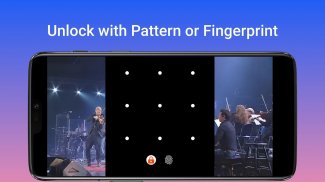










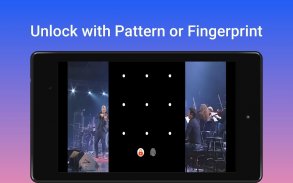
Touch Lock - Screen lock

Description of Touch Lock - Screen lock
Touch Lock will disable screen touch and hide buttons, while any video player is running. When you or your child watch videos, it locks touchscreen and disables touch for navigational buttons, so you stay locked inside the video streaming service.
Child lock for videos - you as a parent can block screen touch and lock keys and then your toddler can safely watch any video player without interruption.
Listen to music with screen off - cover the screen and it will really turn off, so that you can put your phone in pocket and listen to a music playlist without interruptions.
FEATURES:
✓ Locks all touch while you watch videos in any video player or video stream service.
✓ Listen to music while locked, and screen will turn off when it is covered. ("Turn Screen Off in Pocket" setting is disabled by default, so enable it from Touch Lock settings)
✓ Baby lock - run some fun baby video or toddler app to your kid and lock the phone with the invisible touch lock
✓ Automatically shows a floating lock icon over video player, so that you can easily lock touch input
✓ Unlock screen with fingerprint or pattern (not available in "Light" lock mode)
Buy Premium version - a single purchase for a lifetime license and get:
✓ Unlimited duration of Touch Lock
✓ Shake phone to lock touch and unlock
✓ Hide unlock button entirely





























